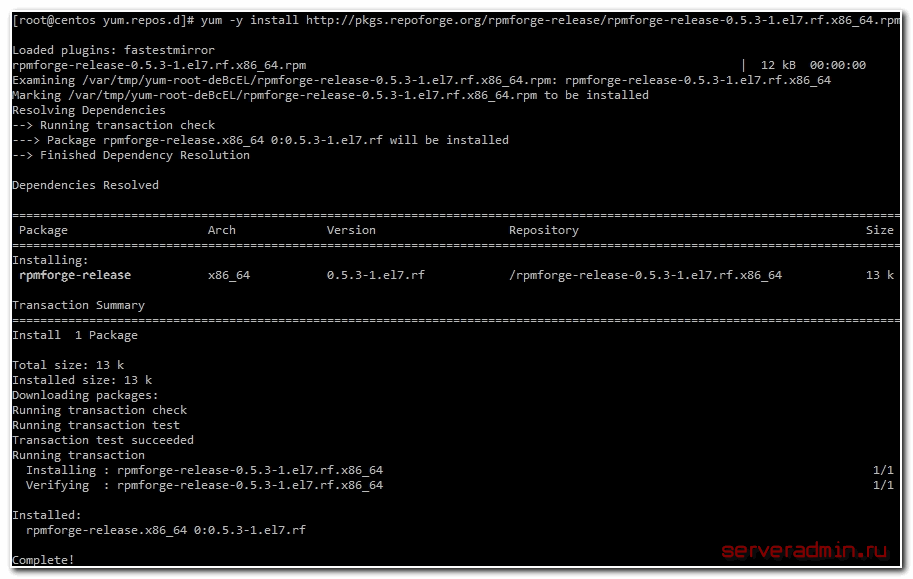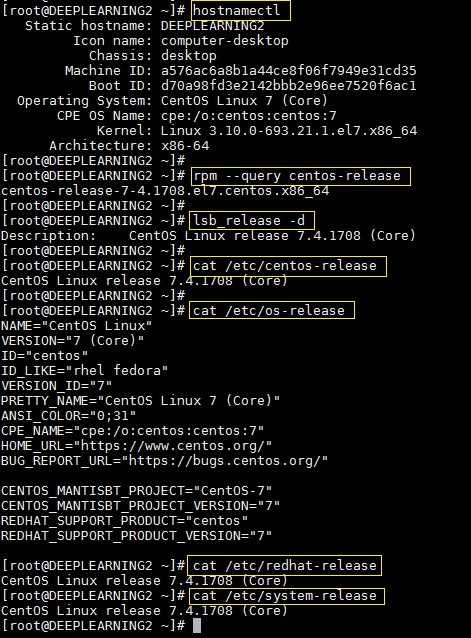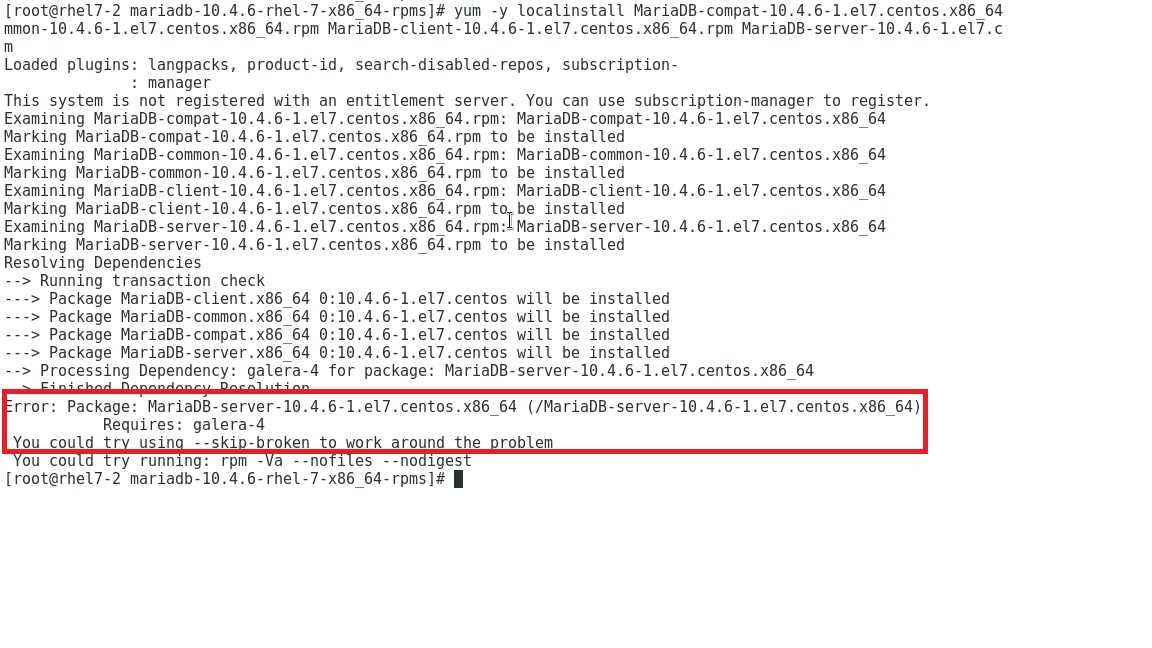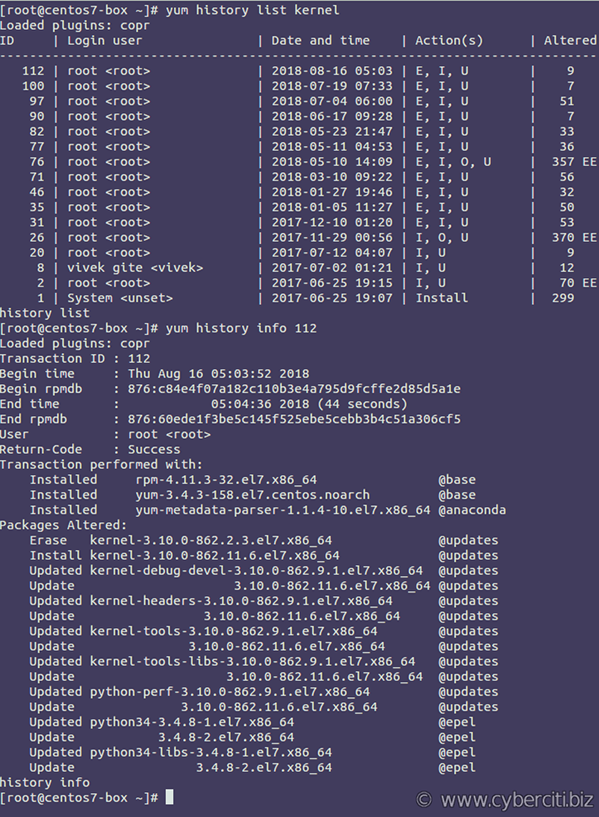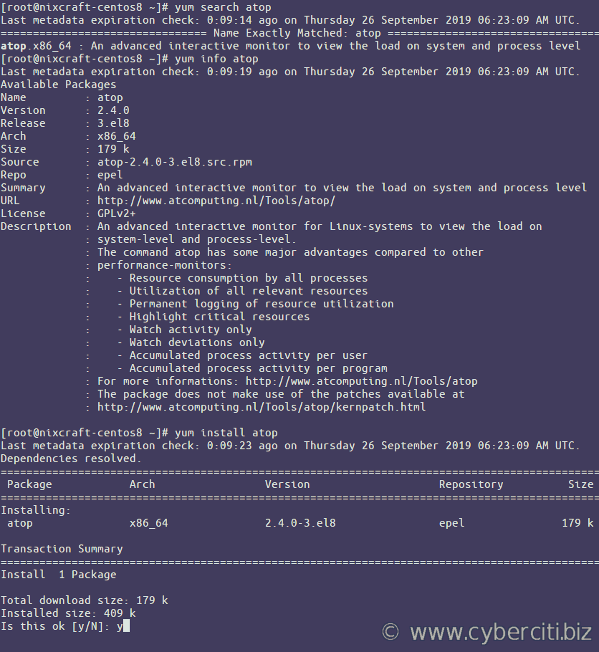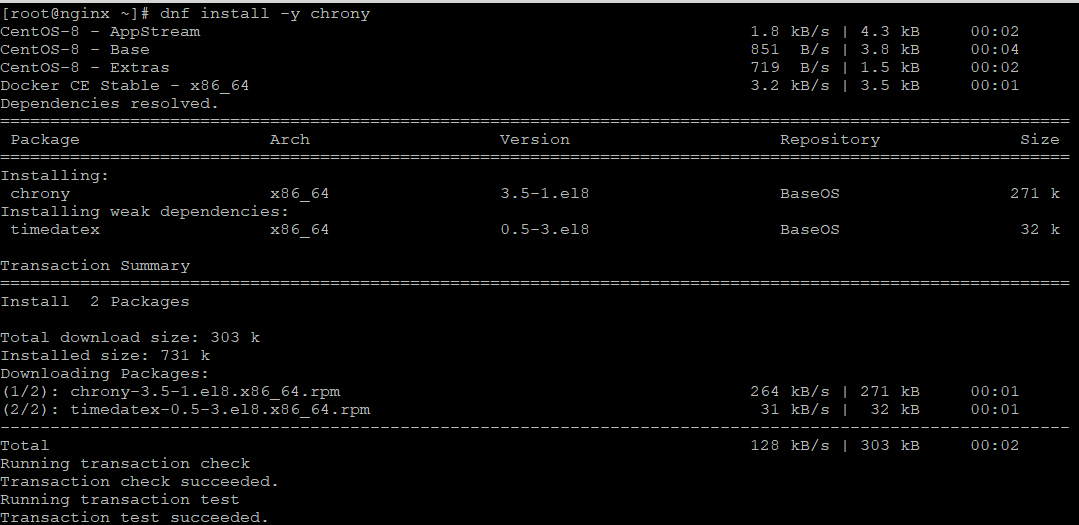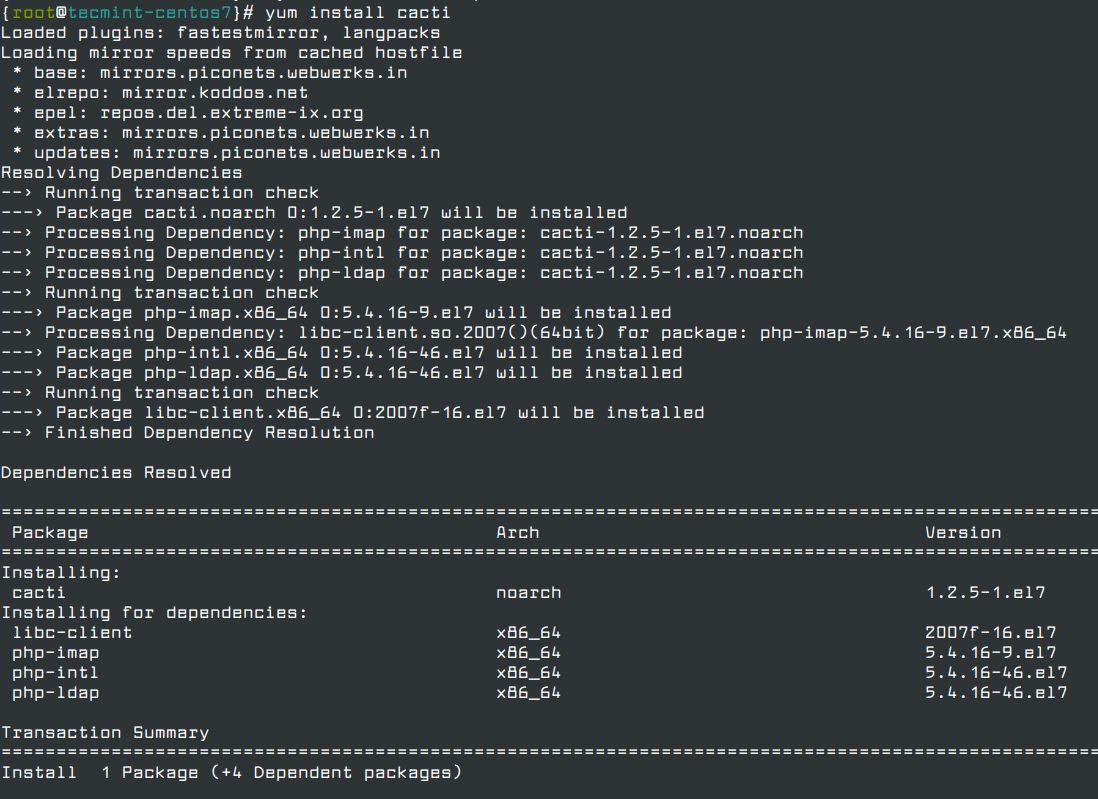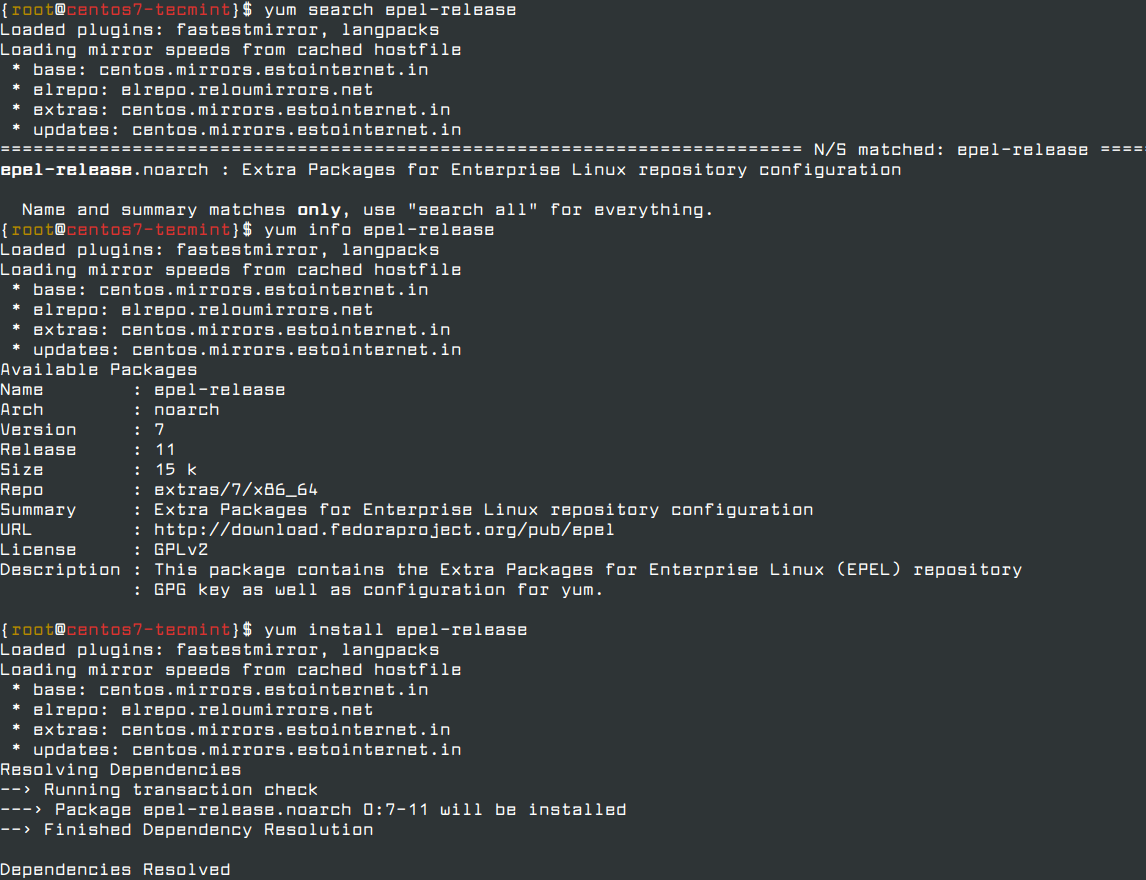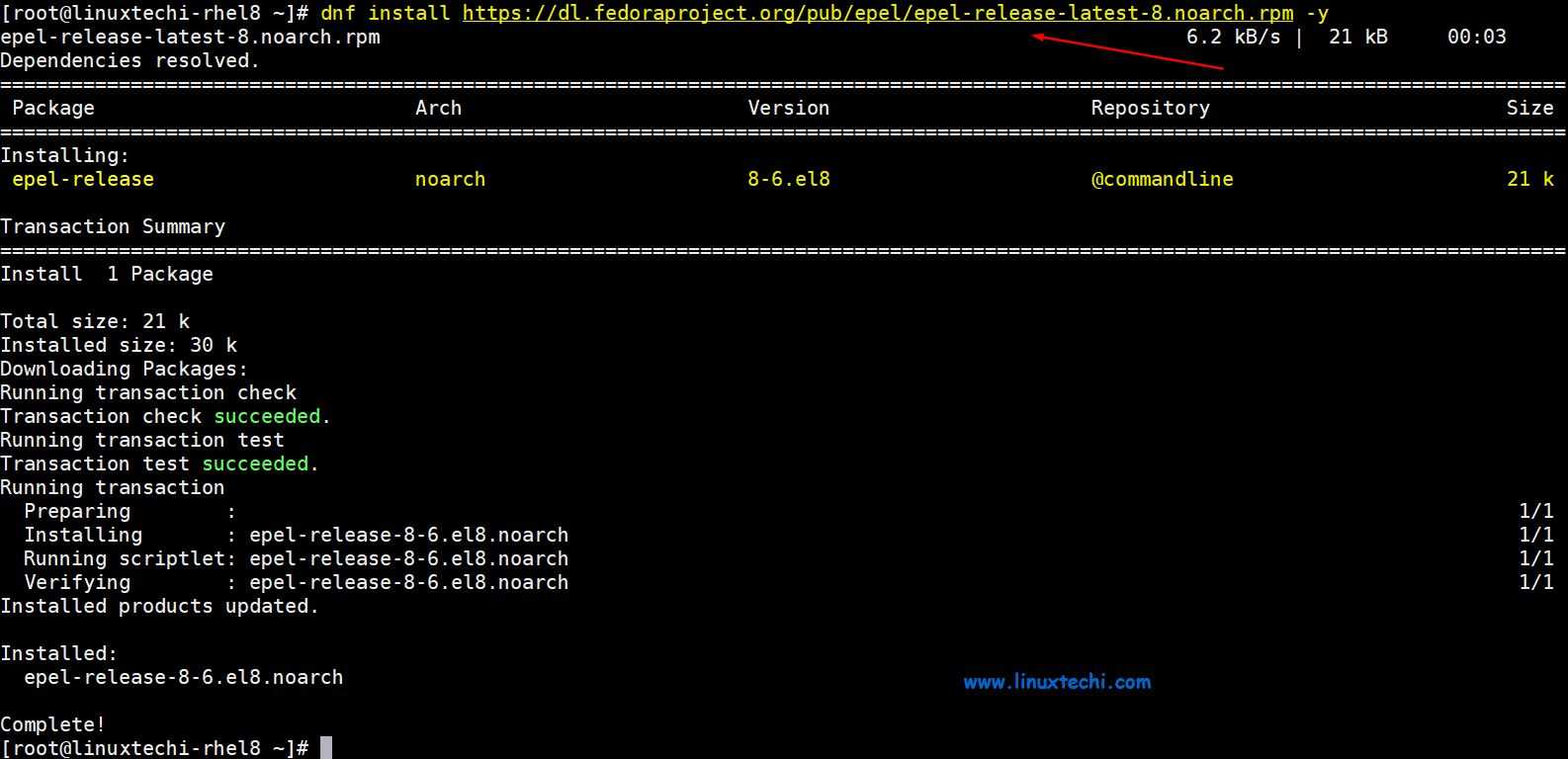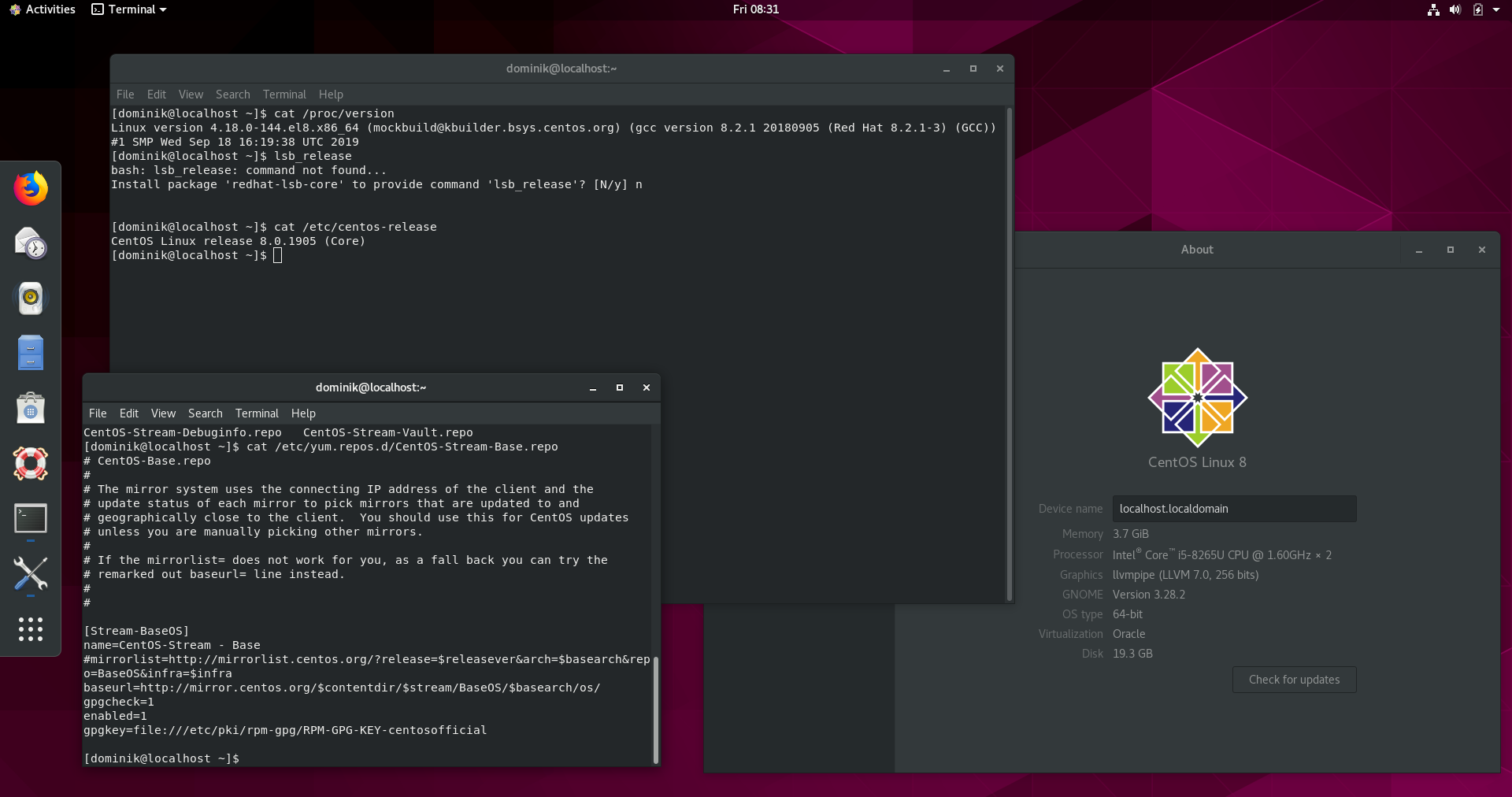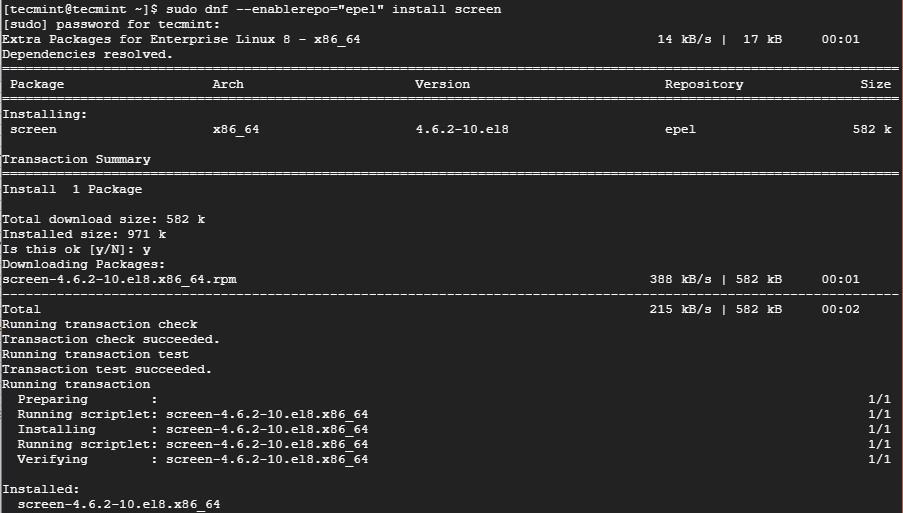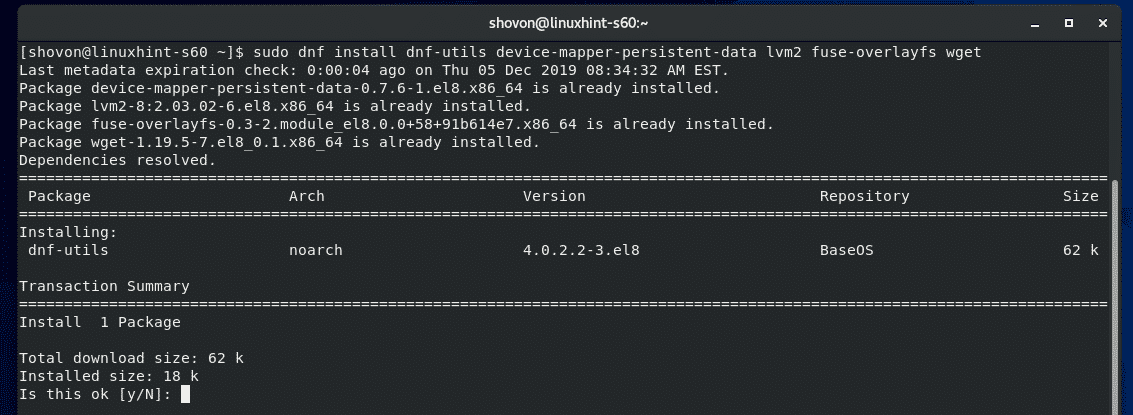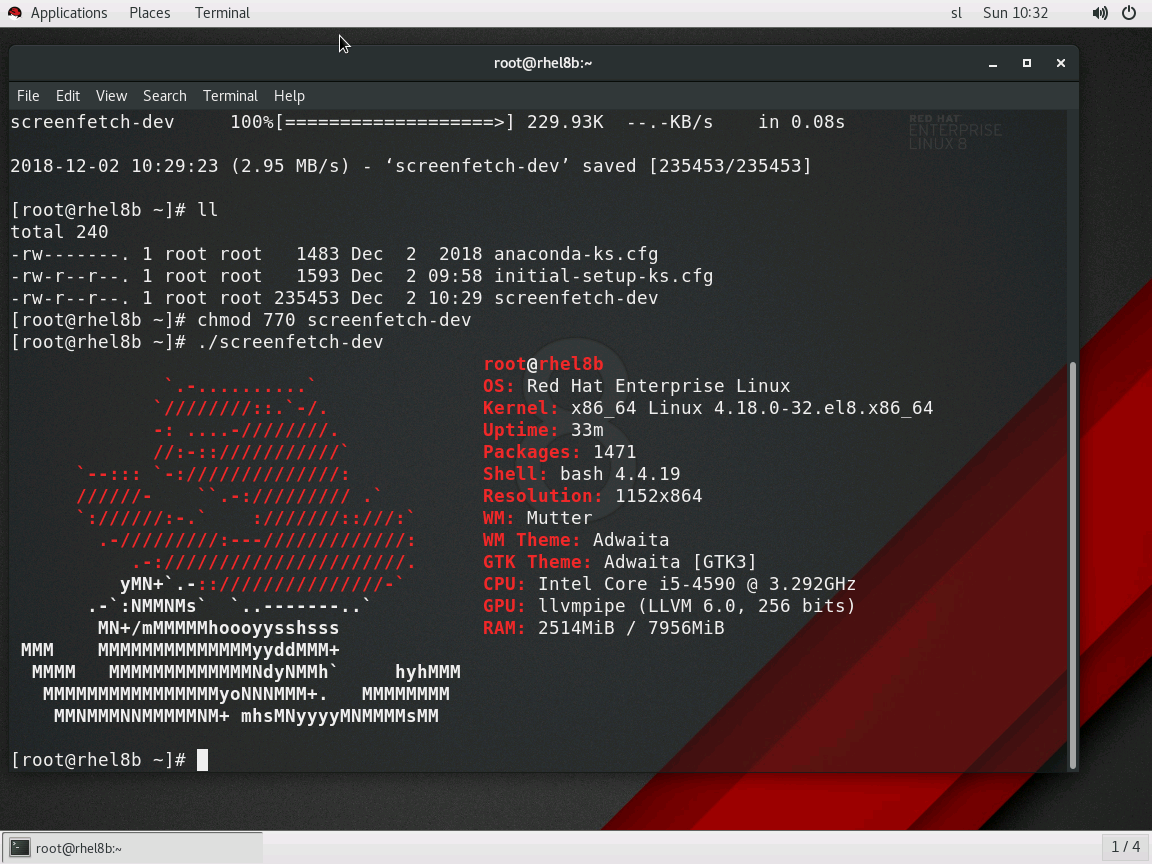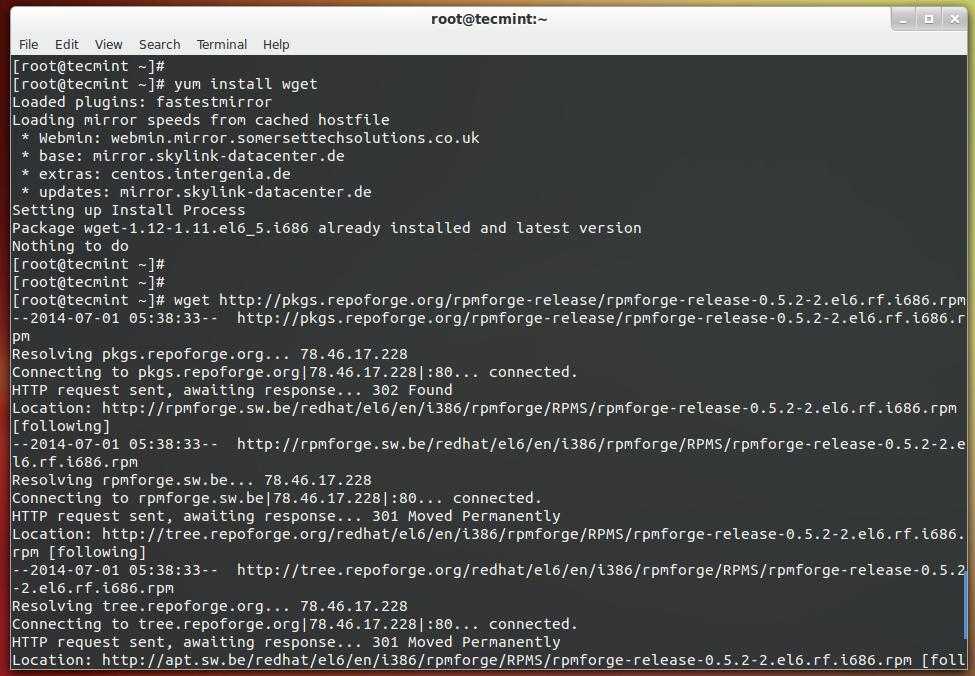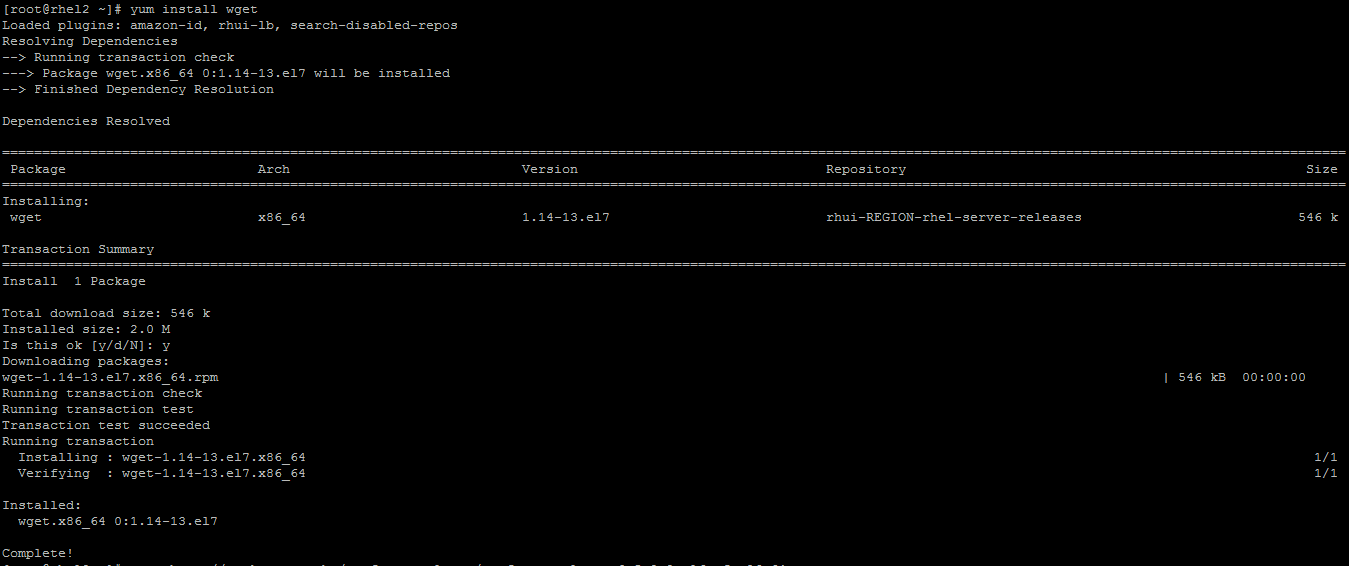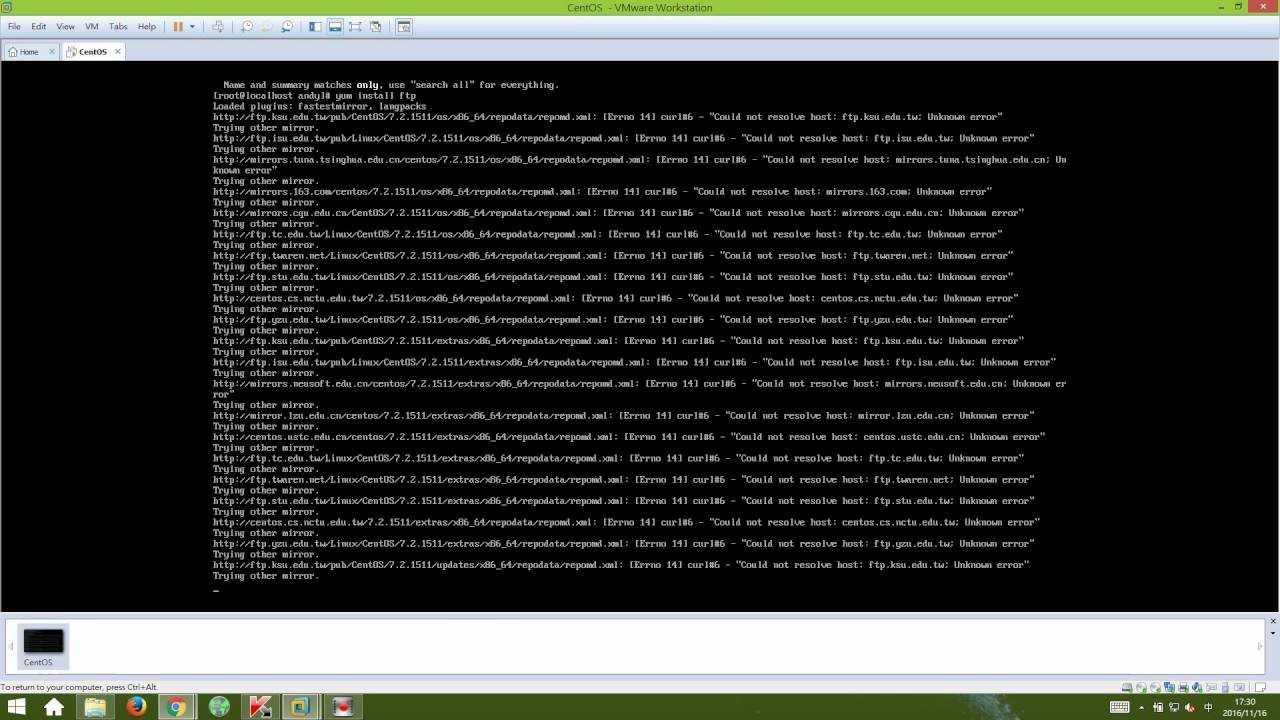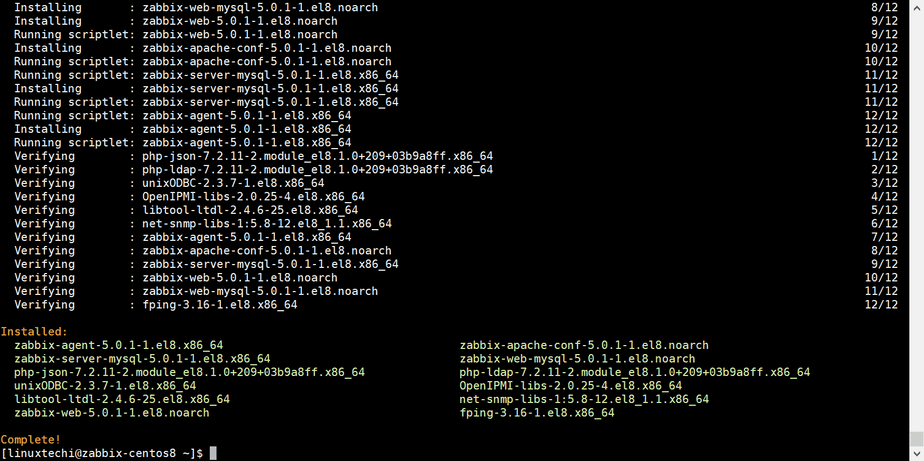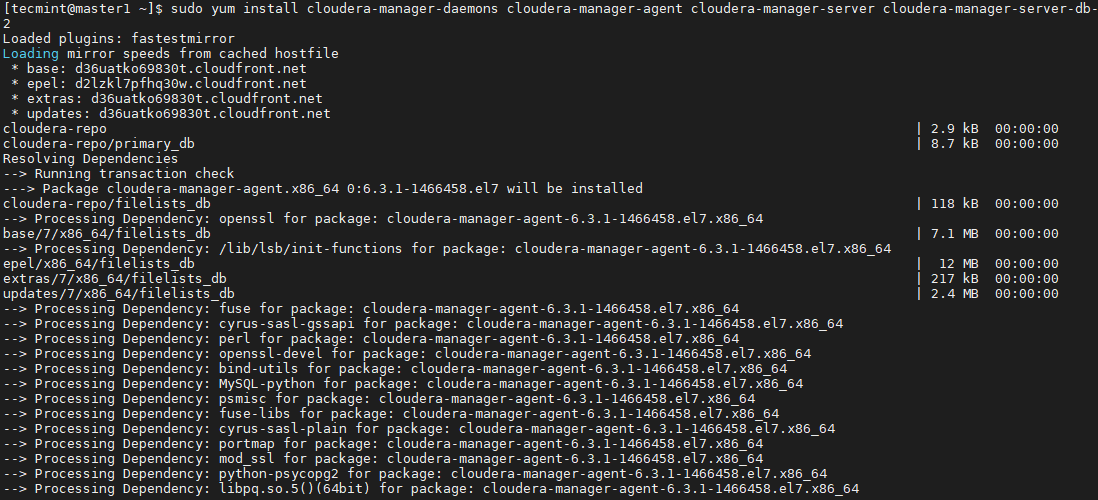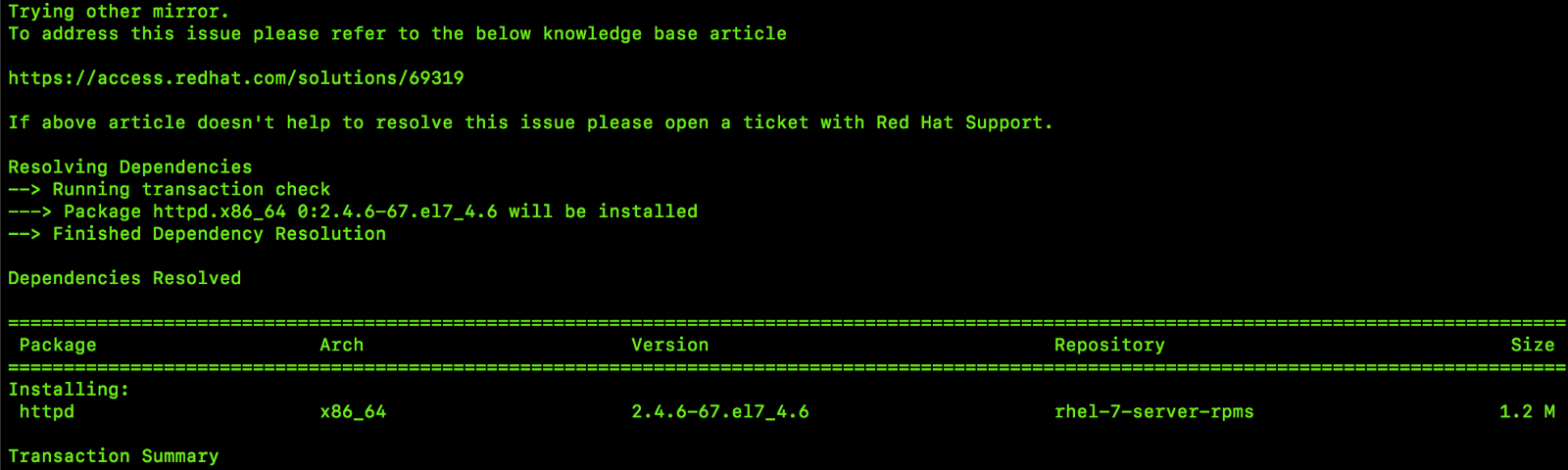Analysing anaconda logs from installation
In my case from this error output we can figure out the problem is somewhere related to rpm. But in some other complex environment you may not get entire details on the console so you can check anaconda logs.
Advertisement
- Connect to the console of the impacted server
- By default installation happens on the first terminal so we must connect to any other terminal to get a shell prompt. Press Alt+F2 to connect to second terminal
- Or alternatively you can configure VSP with serial console and then you can use any SSH Client to connect to the server
- The installation logs are available inside and the rpm installation related logs are under
- In this log file you should see output like below:
From
09:54:27,428 DEBUG packaging: Error populating transaction, retrying (1/10) 09:54:27,428 DEBUG packaging: Member: libXext.x86_64 0:1.3.3-3.el7 - u 09:54:27,429 DEBUG packaging: Adding Package libXext-1.3.3-3.el7.x86_64 in mode u 09:54:27,429 DEBUG packaging: Member: perl-HTTP-Tiny.noarch 0:0.033-3.el7 - u 09:54:27,430 DEBUG packaging: Adding Package perl-HTTP-Tiny-0.033-3.el7.noarch in mode u 09:54:27,430 DEBUG packaging: Member: NetworkManager-config-server.noarch 1:1.8.0-11.el7_4 - u 10:02:58,676 ERR packaging: Error populating transaction after 10 retries: failure: NetworkManager-config-server-1.8.0-11.el7_4.noarch.rpm from updates: No more mirrors to try. 10:02:58,677 DEBUG packaging: file:///run/install/repo/updates/NetworkManager-config-server-1.8.0-11.el7_4.noarch.rpm: curl#37 - "Couldn't open file /run/install/repo/updates/NetworkManager-config-server-1.8.0-11.el7_4.noarch.rpm" 10:02:58,677 DEBUG packaging: QUIT:
Now here we see the issue is quite straight forward i.e. is not available in our repository.
How to solve this issue?
To fix this problem, add this missing rpm to your repository and re-execute to update the yum database. Since we know that all the installation related logs are stored under , you can get the list of repositories used during installation by checking below directory content on the server where the installation failed
# ls -l /tmp/yum.repos.d/ total 16 -rw-r--r--. 1 root root 93 Feb 21 09:11 ExtraPackages.repo -rw-r--r--. 1 root root 69 Feb 21 09:11 anaconda.repo -rw-r--r--. 1 root root 75 Feb 21 09:11 updates.repo
Here is the default repo while and is my additional repository which I am creating using my kickstart file. From the error seen in «» we know the missing rpm is from repo
After you have placed the rpm in «» repo path, update the yum database by executing below command
# createrepo /your/repo/path/.
This will update/create repodata directory inside
Now you can re-attempt the installation.
Lastly I hope the steps from the article to starting package installation process, troubleshoot error populating transaction, anaconda is retrying on RHEL/CentOS 7/8 Linux was helpful. So, let me know your suggestions and feedback using the comment section.
Устраните ошибку «Ошибка проверки транзакции», которая появляется при установке yum в CentOS.
s http-equiv=»Content-Type» content=»text/html;charset=UTF-8″>tyle=»clear:both;»>
описание проблемы
MariaDB был установлен по умолчанию в CentOS VPS, но мне все еще нравится использовать исходную версию Mysql; поэтому после некоторых перипетий MariaDB была успешно удалена и установлена на Mysql.
Подготовьтесь к развертыванию LNMP в других средах. Nginx работает нормально, но при установке подключаемых модулей, связанных с PHP, возникают проблемы.
Полный экран вызывает конфликт пакетов Mariadb и Mysql.
Решение
Удалите пакеты, которые существуют и вызывают конфликты. Приведенный выше конфликт выводится。
Затем установите снова, Сделано успешно!
Мой блог скоро будет перемещен и синхронизирован с сообществом Tencent Cloud +, и я приглашаю всех присоединиться:https://cloud.tencent.com/developer/support-plan?invite_code=oxczk007wghy
Интеллектуальная рекомендация
19.03.21 Я загрузил комплексные обучающие видеоуроки Photoshop CC 2015 и обучающие видеоуроки по новым функциям PS CC 2015. Я просмотрел несколько видео, но мне кажется, что они в основном объясняют н…
…
проверка данных весеннего mvc Два способа проверки данных Spring MVC: 1.JSR303 2.Hibernate Validator Второй метод является дополнением к первому методу Шаги для проверки данных с использованием Hibern…
Существует два способа вызова между сервисами Springcloud: RestTemplate и Feign. Здесь мы представляем сервисы вызова RestTemplate. 1. Что такое RestTemplate RestTemplate — это структура веб-запросов …
1. Понимать предварительный, средний, последующий порядок и иерархическую последовательность бинарных деревьев; Свяжите язык C со структурой данных двоичного дерева; Освойте с…
Вам также может понравиться
Последнее обучение, как использовать Kaldi, чтобы проснуться без использования WSTF, поэтому вам нужно глубоко пойти в Kaldi для обучения. Временное состояние обучения. Три изображения представляют со…
Во время простоя некоторые веб-страницы, которые мы создали, не были завершены, но не хотят, чтобы другие видели, вы можете создать простой эффект шифрования страницы на странице этой веб-страницы, ан…
Расширенные статьи серии Zookeeper 1. NIO, ZAB соглашение, 2PC представления концепции 2. Лидер выборов 3. Рукописный распределенный замок, центр настройки ==================================== 1. NIO,…
Посмотрите на конечный эффект первым DemoPreview.gif SETP1 эффект капли воды Первая реакция на эффект капли воды — нарисовать замкнутую кривую. С помощью события MotionEvent измените радиус во время п…
…
How to debug «Error populating transaction anaconda is retrying»
After configuring storage you will see «Starting package installation process», next the package installation fails with anaconda is retrying error output which you will see on the console when RHEL/CentOS installation fails due to missing rpm dependencies in the repository.
Starting package installation process Error populating transaction, retrying (1/10) <Output trimmed> Error populating transaction, retrying (10/10) ================================================================================ ================================================================================ Error The following error occurred while installing. This is a fatal error and installation will be aborted. Error populating transaction after 10 retries: failure: NetworkManager-config- server-1.8.0-11.el7_4.noarch.rpm from updates: No more mirrors to try.
Fixing “There are unfinished transactions remaining. You might consider running yum-complete-transaction first to finish them” in CentOS
First you need to install yum-utils package which contains yum-complete-transaction. To install yum-utils, use the following comand:
root@someserver# yum install yum-utils (or) someuser@someserver# sudo yum install yum-utils Loaded plugins: fastestmirror Setting up Install Process Loading mirror speeds from cached hostfile Resolving Dependencies There are unfinished transactions remaining. You might consider running yum-complete-transaction first to finish them. The program yum-complete-transaction is found in the yum-utils package. --> Running transaction check ---> Package yum-utils.noarch 0:1.1.30-30.el6 will be installed --> Finished Dependency Resolution Dependencies Resolved ============================================================================================================================================ Package Arch Version Repository Size ============================================================================================================================================ Installing: yum-utils noarch 1.1.30-30.el6 base 110 k Transaction Summary ============================================================================================================================================ Install 1 Package(s) Total download size: 110 k Installed size: 307 k Is this ok [y/N]: y Downloading Packages: yum-utils-1.1.30-30.el6.noarch.rpm | 110 kB 00:00 Running rpm_check_debug Running Transaction Test Transaction Test Succeeded Running Transaction Installing : yum-utils-1.1.30-30.el6.noarch 1/1 Verifying : yum-utils-1.1.30-30.el6.noarch 1/1 Installed: yum-utils.noarch 0:1.1.30-30.el6 Complete!
Now just issue the following command to do a cleanup only.
root@someserver # yum-complete-transaction --cleanup-only (or) someuser@someserver # sudo yum-complete-transaction --cleanup-only Loaded plugins: fastestmirror Loading mirror speeds from cached hostfile Cleaning up unfinished transaction journals Cleaning up 2014-10-29.11:34.57
Next verify using yum update command
root@someserver # yum update (or) someuser@someserver # sudo yum update Loaded plugins: fastestmirror Setting up Update Process Loading mirror speeds from cached hostfile Resolving Dependencies --> Running transaction check ---> Package kernel.x86_64 0:2.6.32-504.1.3.el6 will be installed --> Finished Dependency Resolution --> Running transaction check ---> Package kernel.x86_64 0:2.6.32-358.6.2.el6 will be erased --> Finished Dependency Resolution Dependencies Resolved ============================================================================================================================================ Package Arch Version Repository Size ============================================================================================================================================ Installing: kernel x86_64 2.6.32-504.1.3.el6 updates 29 M Removing: kernel x86_64 2.6.32-358.6.2.el6 @updates 116 M Transaction Summary ============================================================================================================================================ Install 1 Package(s) Remove 1 Package(s) Total download size: 29 M Is this ok [y/N]: n Exiting on user Command
As you can see now yum commands can be run without the unfinished transactions warning.